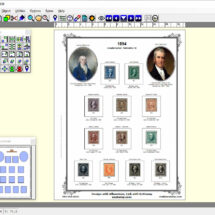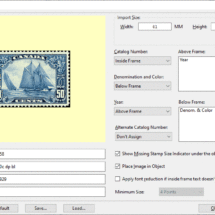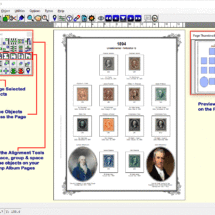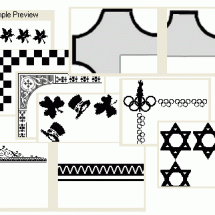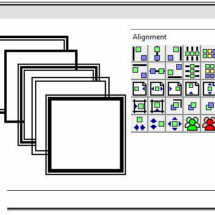AlbumGen
The most intuitive and easy to use Stamp Album Page Layout program available. Great for exhibits & Topical Albums!
AlbumGen is powerful and flexible. It is directly capable of using the images & data within EzStamp so that images & stamps sizes are pre-supplied for you. Designing your own pages was never so easy. Fantastic for the topical collector or for exhibit pages. Never have to buy expensive album supplements again! Make pages for countries where sometimes pre-made pages are not even available. AlbumGen is also the #1 philatelic software for creating stunning exhibit pages.
- Stamp Album Software
- Stamp Album Software – Shapes
- Stamp Album Software – Import From EzStamp
- Stamp Exhibit Software
- Stamp Album Software – Borders
- Stamp Album Software – Lines
Features
- Intuitive & easy to use Stamp Album Page & Exhibit Layout program
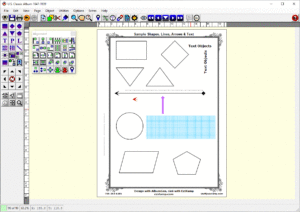
Stamp Album Software – Shapes
- Quickly Design your own custom Album & Exhibit Pages
- Import Data & Images Directly from EzStamp to save time.
- Easily align anything on your page to other objects on the page. No guessing
- Add custom borders & corner styles to your Album Pages to give pages that personal look & feel
- Design pages for countries where sometimes pre-made pages are not even available
- Add text, shapes, images quickly & effortlessly. Add Titles, Headers, Footers, Subtitles, Page #’s
- Just $89.99
View more info
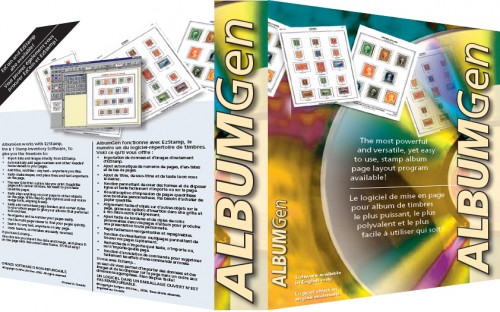
Screenshots
- Stamp Album Software
- Stamp Album Software – Shapes
- Stamp Album Software – Import From EzStamp
- Stamp Exhibit Software
- Stamp Album Software – Borders
- Stamp Album Software – Lines
Testimonials What are people saying about AlbumGen?
I purchased my Album Gen software five or six years ago for building album pages when I started using the Stanley Gibbons Great Britain Concise Catalogue. As a collector of the Machin Definitive issues I decided to expand my collection by adding the Machin issues that the Scott Catalog doesn’t provide. After researching alternatives for creating album pages I found the advertisement for Album Gen in the Linn’s Stamp News and it was just what I was looking for. What I like most about the use of the Album Gen software is how well the program is put together and how easy it is to use. To me there is nothing more fun then building a template page and proof reading it for possible corrections before sending it to print. As a final reward I end up with a very professional looking album page built to my liking. To any collector who enjoys building their own album pages I highly recommend the Album Gen Software and should you require any technical assistance Marios always provides outstanding support services.
Bradford Langley, USA
Have re-started working on my US & Canada collections after several years (I started collecting over 50 years ago). Having to search and purchase albums and or updates has always been a problem. With EzStamp and AlbumGen this problem no longer exists. I am in the process of completing my 14 US albums and still need to get busy with the Canada. It is a pleasure to be able to create my own pages with clear and color images of the stamps. Thanks Ezstamp.
Russell H., USA
I want to compliment you for creating such a fine program. I have spent many enjoyable hours designing my pages and I get rave reviews from my fellow stamp club members. Of course I tell them it’s from Albumgen. Best Regards, Ron
Ron Y., USA
Excerpt from Review of EzStamp & AlbumGen in the Washinton Times by Mark A. Kellner:
Mark A. Kellner, Washinton Times
To this observer, the greatest advance in stamp collecting will let me throw away my stamp catalogs and keep an inventory on line, complete with illustrations.
This is thanks to a SoftPro 2010 Inc.’s wonderful computer program called EzStamp. The firm, is in Sault Ste. Marie, Ontario, and has a Web site at (https://ezstamp.com/). This program contains a database of stamps from 590 different territories, including the United States, Canada, Britain, Germany, Israel, Vatican City , Jamaica and much more. With the CD-ROM inserted in your computer’s CD drive, the program will not only show you the catalog number of each stamp, but a color image as well. You can enter quantity and pricing information, as well as then print out an inventory of what you have, a “want list” for needed items and other reports. EzStamp can export its information to another program from SoftPro 2010, AlbumGen, which lets even a ham-handed person like me create a customized stamp album — or exhibit — layout. The results can be printed in monochrome or in color, and are rather dazzling. For decades, stamp collectors and exhibitors often labored over creating their own displays. This program takes almost all the hassle out of this process, and, thanks to the Windows operating system’s plethora of type fonts and its TrueType technology, produces pages that are flat-out incredible.
I have owned Album Gen v2.0 since 2010 and have used it to establish an extensive series of albums for my collection. I have enjoyed the program and think it is well written.
Robert P., PA, USA
Support
Search articles
Support videos
Download AlbumGen
Demo Version |
|---|
| Fully Functional for a 30 day trial period (nag text on images & pages) |
| Albums or Pages Cannot be Saved in Demo version |
| Design as many pages as you like and print them |
| Create exhibit pages or pages for your albums |
| Add images, text, borders anywhere on the page |
| Create stunning Albums your way |
| Print your pages in color or black & white |
| Live tech support if you need it or have any questions at all. We’re here to help if you need us during the trial period. |
| Integrates with EzStamp to automatically add the correct image & box size (one stamp stamp at a time in the Demo) |
| Download AlbumGen Demo |
Full Version |
|---|
| Fully Functional with no Nag text on images or pages. |
| Design as many pages as you like. Save and print them anytime |
| Create exhibit pages or pages for your albums |
| Add images, text, borders anywhere on the page |
| Create stunning Albums your way. |
| Print your pages in color or black & white |
| Add new stamp varieties to your album anytime you want |
| Unlimited Live tech support if you need it or have any questions at all. We’re here to help if you need us. |
| Integrates with EzStamp to automatically add the correct image & box size (one stamp or multiple stamps at a time) |
| Buy AlbumGen Now |