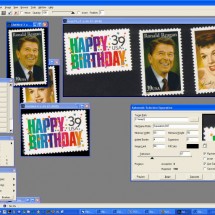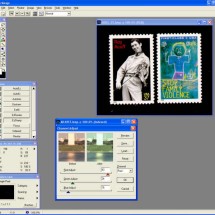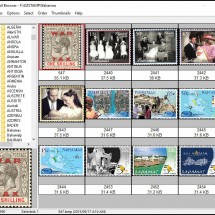EzImage is a full fledged Image Editor/Processor with some very powerful features built in. EzImage can help you organize & scan your stamp & coin images now! EzImage will save you a lot of time. With Auto-separate, Auto-rotate, Auto-crop, it will reduce your image processing time significantly.
It includes a complete image processing lab on your PC. Our thumbnail browser allows you to display groups of images and organize them and select them for editing in EzImage. EzImage also has powerful File Conversion utilities built in. Auto-separate tool is a must have feature.
Are your stamp images in disarray? Do you know where your images are? Tired of wasting time trying to find your stamp images? Are you spending too much time scanning instead of selling? Need to keep track of your images?
With EzImage, the time intensive chore of scanning, cropping, rotating your images is made easy. Let EzImage help you Organize and Scan your images. It’s easy & it’s fast. Spend more time selling & making money! EzImage is a program no stamp or coin enthusiast should be without. If you value your time, then EzImage is for you. Dealers, collectors & eBay sellers worldwide use EzImage to process their Stamps & Coins for their websites, eBay & image databases.
Amos Media/SCOTT
Bill Longley Auctions
Brookman Stamp Company
Century Stamps & Coins
Comuterized Digitising Inc.
E.S.J. Van Dam Ltd.
Eastern Auctions Ltd.
Eric Jackson Revenue Stamps
Germania GMBH
International Stamps
Jay Smith & Associate
Lakeside Stamps
Michael E. Aldrich Inc.
Museum of Natural History
National Duck Stamp Collectors Society
Phoenix Auctions
PostRoad Co.
Premier Postal Auctions
PSE (Professional Stamp Experts)
Rare Stamp Exchange
Sam Houston Duck Co.
Saskatoon Stamp Centre
Schwanenberger Verlag GMBH (Michel)
Shreves Philatelic Galleries, Inc.
Smithsonian Institution
Subways Stamp Shop
The Philatelic Foundation
UN Postal Services
US National Archives
USID/Stampfinder.com
eBay
- Auto-separate of images
- Color correction
- Thumbnail Viewer
Features
- With EzImage, you can scan many stamps at once & then with one click, automatically separate them into individual images. (Pro version only). You must scan against a contrasting BLACK background for images to properly separate.
- Crop, color correct, retouch, add special effects, use custom color palettes and use the dozens of tools we provide to make your images look their best.
- Give all your image processing projects that professional look & feel .
- EzImage supports all TWAIN compliant scanners.
- File conversion utilities (supports almost all image file formats)
- Specifically designed for stamps & coins to save you incredible amounts of TIME processing images
- Starting at $64.99 STD edition
- View more info
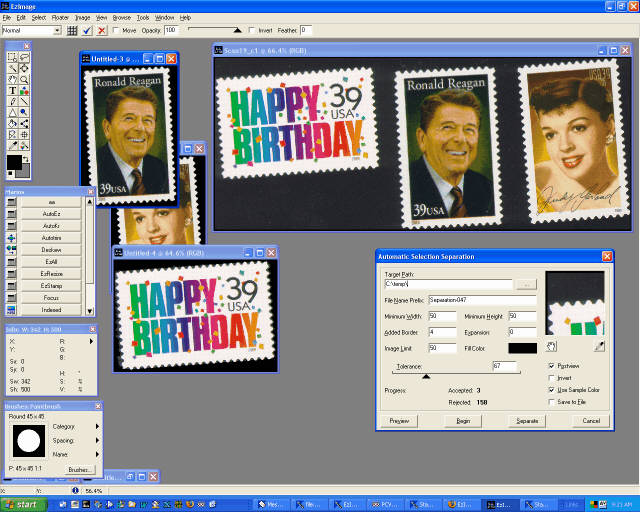
Screenshots
- Auto-separate of images
- Color correction
- Thumbnail Viewer
Testimonials What are people saying about EzImage?
Ezimage is absolutely fantastic. I don’t know how we ever did without it. Scanning, trimming, straightening and processing large quantities of images has become a very simple and easily automated routine. We have tried many of the other programs, but there is nothing like Ezimage
ESJ van Dam, www.canadarevenuestamps.com
EzImage takes away all of the hassles of scanning, rotating and cropping images. With the pro version, load up a scannerful and away you go. Next up will be albumGen then I am set. It is perfect to get all the software from a single source, and get after sales service that you can only dream about. Well done Marios
David M., USA
EZ Image is a fantastic program! If you sell stamps, postcards or other small collectibles on the Internet, it is a MUST buy! As a stamp dealer selling on Ebay, I only wished I had discovered this program 10 years ago, I would have saved hundreds of hours (thousands of dollars) on labor scanning stamps and other philatelic items.
Pierre. QualityStampsForLess
Kudos to the owner, who is very responsive during installation and whenever I have a question.
I have been selling on eBay since 1996. Actually before I purchased a scanner and the supplied software. I currently use a Microtek Scanmaker 4800 which was supplied with Adobe Photoshop Deluxe. I constantly had problems with that software. I purchased the EZ Image software basic edition and was amazed at the improved quality. I now have moved to the Pro version. Its benefits and additional provisions are a MUST for the serious seller of stamps on the internet. I am a seller of stamps on the internet and this is actually the most efficient software available for someone wanting to image stamps. If you are a serious seller of stamps on the internet, you should be using EZ-Image. Curtis Gidding
Curtis Gidding, USA
I love this program!!! It has saved me hundreds of hours of photo editing.
Gordon S., Canada
Support
Search articles
Support videos
Download EzImage
Demo Version |
|---|
| Fully Functional for 30 days to try before you buy |
| Auto-Separate, Auto-Rotate & Auto Crop (limited uses) |
| Stitch multiple images into one image (limited use) |
| Image Compare Function, Color Correct |
| Screen Capture, File Conversions (bmp to jpg..) |
| Unlimited Tech Support during trial if needed |
| Image Capture Tools, Thumbnail Browser & Much more |
| Download EzImage Demo |
Full Version |
|---|
| Unlimited use & Fully Functional |
| Auto-Separate, Auto-Rotate & Auto Crop (unlimited use) |
| Stitch multiple images into one image (unlimited use) |
| Image Compare Function, Color Correct |
| Screen Capture, File Conversions (bmp to jpg..) |
| Unlimited Lifetime Support if needed |
| Image Capture Tools, Thumbnail Browser & Much more |
| Buy EzImage Now |