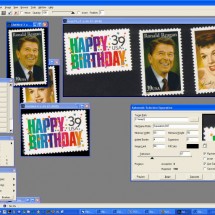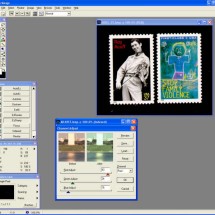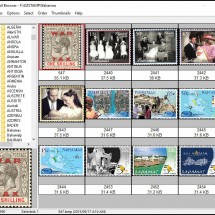EzImage is a full fledged Image Editor/Processor with some very powerful features built in. EzImage can help you organize & scan your stamp & coin images now! EzImage will save you a lot of time. With Auto-separate, Auto-rotate, Auto-crop, it will reduce your image processing time significantly.
It includes a complete image processing lab on your PC. Our thumbnail browser allows you to display groups of images and organize them and select them for editing in EzImage. EzImage also has powerful File Conversion utilities built in. Auto-separate tool is a must have feature.
Are your stamp images in disarray? Do you know where your images are? Tired of wasting time trying to find your stamp images? Are you spending too much time scanning instead of selling? Need to keep track of your images?
With EzImage, the time intensive chore of scanning, cropping, rotating your images is made easy. Let EzImage help you Organize and Scan your images. It’s easy & it’s fast. Spend more time selling & making money! EzImage is a program no stamp or coin enthusiast should be without. If you value your time, then EzImage is for you. Dealers, collectors & eBay sellers worldwide use EzImage to process their Stamps & Coins for their websites, eBay & image databases.
Amos Media/SCOTT
Bill Longley Auctions
Brookman Stamp Company
Century Stamps & Coins
Comuterized Digitising Inc.
E.S.J. Van Dam Ltd.
Eastern Auctions Ltd.
Eric Jackson Revenue Stamps
Germania GMBH
International Stamps
Jay Smith & Associate
Lakeside Stamps
Michael E. Aldrich Inc.
Museum of Natural History
National Duck Stamp Collectors Society
Phoenix Auctions
PostRoad Co.
Premier Postal Auctions
PSE (Professional Stamp Experts)
Rare Stamp Exchange
Sam Houston Duck Co.
Saskatoon Stamp Centre
Schwanenberger Verlag GMBH (Michel)
Shreves Philatelic Galleries, Inc.
Smithsonian Institution
Subways Stamp Shop
The Philatelic Foundation
UN Postal Services
US National Archives
USID/Stampfinder.com
eBay
- Auto-separate of images
- Color correction
- Thumbnail Viewer
Features
- With EzImage, you can scan many stamps at once & then with one click, automatically separate them into individual images. (Pro version only). You must scan against a contrasting BLACK background for images to properly separate.
- Crop, color correct, retouch, add special effects, use custom color palettes and use the dozens of tools we provide to make your images look their best.
- Give all your image processing projects that professional look & feel .
- EzImage supports all TWAIN compliant scanners.
- File conversion utilities (supports almost all image file formats)
- Specifically designed for stamps & coins to save you incredible amounts of TIME processing images
- Starting at $64.99 STD edition
- View more info
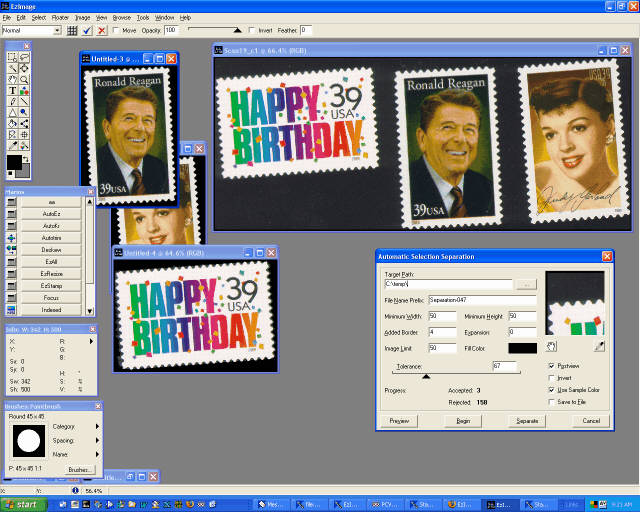
Screenshots
- Auto-separate of images
- Color correction
- Thumbnail Viewer
Testimonials What are people saying about EzImage?
Well we have now finished entering all stamp data to EzStamp, checked, re-checked and now ready to finalize print format such that we can provide a meaningful report in the front of each album. By way of this email I would personally like to extend my appreciation for the EzStamp program; it is a pleasure to use (once one understands the process), without flaw and the power of the program is still surprising. Well done to all concerned.
Similarly, EzImage, EzPerf and EzGrade have all been invaluable in assessing stamps for grading, not utilized to the same extent as EzStamp, but all within their own right, extremely powerful and in my opinion a “must have” in conjunction with EzStamp.
B&D Hardman, Australia
I have been a part time dealer for several years & sell on eBay UK & HipStamp. I recently purchased Ezimage and have found it to be brilliantly simple and easy to use. It has saved me so much time. Prior to using Ezimage, it took me countless hours to scan and prepare my stamp images for uploading to eBay. With EzImage, I spend less time preparing and more time selling. I have also noticed an increase in the percentage of the lots being sold. I suspect that this is due to the quality of the images. Now, with Ezimage close by, all my images are perfectly prepared (rotated & cropped consistently with beautiful black borders). I am so happy with this purchase. EzImage has most assuredly saved me countless hours of time and I can only give it my highest recommendation. I use EzImage so much now, that I am not certain how I could continue without it. It’s that good.
Michael J. Horner, UK
I am currently evaluating the EzPerf and EzGrader programs. They look like they could be of much use as well.
I successfully installed and activated the EZImage software. I find that software absolutely invaluable as I scan images for my collection. It is quite the time saver!
Greg. R., OH, USA
Marios,
I wanted to provide you some feedback on the AlbumGen software program. I have used this sophisticated software to not only create what a collector would call standard stamp album pages, but also specialized pages. My specialized pages are designed to display, highlight, and explain unique stamp features, such as plate errors, forgeries, and color mis-registration, among other features. In many cases there will be just a single stamp on the page. I will place the stamp on an album page and next to it add an enlarged stamp image with arrows pointing to hard to see unique and defining features. I can then add text to the album page that explains what these special features are in detail. I often also sometimes add text discussing relevant aspects of the stamp, such as why the stamp was created, how many were printed, the name of the printer, and so on. I do this also with AlbumGen to show why a valuable stamp is the real thing, and not an inexpensive forgery. This capability makes looking at the stamp displayed that much more enjoyable and informative. I have used this approach to list and sell a number of unusual stamps in my collection. I recently for sold an $0.80 catalogue value Australian stamp for a stunning $45 based in great part on an AlbumGen page that allowed me to display and highlight the stamp’s unique features. And it was sold from the US to a discerning collector in Australia. AlbumGen has given me the opportunity to appropriately honor stamps in my collection. Thank you for this tremendous software.
Sewall H., USA
Sewall H., USA
At first I was put off by the cost, but the productivity gains are so incredibly huge that it has saved us MANY times in labor what the program cost. The learning curve is “medium”, but if you do take the time to learn to use the features — especially for bulk processing — it is massively helpful. In over a year (or maybe two?) of constant use processing tens of thousands of images, I have yet to find any bugs or problems. Jay Smith, Scandinavia specialist dealer
Jay Smith, USA
Support
Search articles
Support videos
Download EzImage
Demo Version |
|---|
| Fully Functional for 30 days to try before you buy |
| Auto-Separate, Auto-Rotate & Auto Crop (limited uses) |
| Stitch multiple images into one image (limited use) |
| Image Compare Function, Color Correct |
| Screen Capture, File Conversions (bmp to jpg..) |
| Unlimited Tech Support during trial if needed |
| Image Capture Tools, Thumbnail Browser & Much more |
| Download EzImage Demo |
Full Version |
|---|
| Unlimited use & Fully Functional |
| Auto-Separate, Auto-Rotate & Auto Crop (unlimited use) |
| Stitch multiple images into one image (unlimited use) |
| Image Compare Function, Color Correct |
| Screen Capture, File Conversions (bmp to jpg..) |
| Unlimited Lifetime Support if needed |
| Image Capture Tools, Thumbnail Browser & Much more |
| Buy EzImage Now |