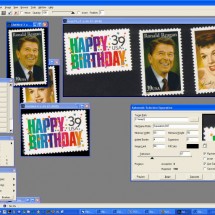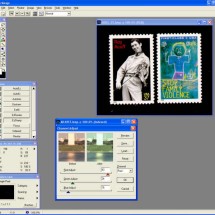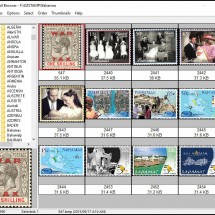EzImage is a full fledged Image Editor/Processor with some very powerful features built in. EzImage can help you organize & scan your stamp & coin images now! EzImage will save you a lot of time. With Auto-separate, Auto-rotate, Auto-crop, it will reduce your image processing time significantly.
It includes a complete image processing lab on your PC. Our thumbnail browser allows you to display groups of images and organize them and select them for editing in EzImage. EzImage also has powerful File Conversion utilities built in. Auto-separate tool is a must have feature.
Are your stamp images in disarray? Do you know where your images are? Tired of wasting time trying to find your stamp images? Are you spending too much time scanning instead of selling? Need to keep track of your images?
With EzImage, the time intensive chore of scanning, cropping, rotating your images is made easy. Let EzImage help you Organize and Scan your images. It’s easy & it’s fast. Spend more time selling & making money! EzImage is a program no stamp or coin enthusiast should be without. If you value your time, then EzImage is for you. Dealers, collectors & eBay sellers worldwide use EzImage to process their Stamps & Coins for their websites, eBay & image databases.
Amos Media/SCOTT
Bill Longley Auctions
Brookman Stamp Company
Century Stamps & Coins
Comuterized Digitising Inc.
E.S.J. Van Dam Ltd.
Eastern Auctions Ltd.
Eric Jackson Revenue Stamps
Germania GMBH
International Stamps
Jay Smith & Associate
Lakeside Stamps
Michael E. Aldrich Inc.
Museum of Natural History
National Duck Stamp Collectors Society
Phoenix Auctions
PostRoad Co.
Premier Postal Auctions
PSE (Professional Stamp Experts)
Rare Stamp Exchange
Sam Houston Duck Co.
Saskatoon Stamp Centre
Schwanenberger Verlag GMBH (Michel)
Shreves Philatelic Galleries, Inc.
Smithsonian Institution
Subways Stamp Shop
The Philatelic Foundation
UN Postal Services
US National Archives
USID/Stampfinder.com
eBay
- Auto-separate of images
- Color correction
- Thumbnail Viewer
Features
- With EzImage, you can scan many stamps at once & then with one click, automatically separate them into individual images. (Pro version only). You must scan against a contrasting BLACK background for images to properly separate.
- Crop, color correct, retouch, add special effects, use custom color palettes and use the dozens of tools we provide to make your images look their best.
- Give all your image processing projects that professional look & feel .
- EzImage supports all TWAIN compliant scanners.
- File conversion utilities (supports almost all image file formats)
- Specifically designed for stamps & coins to save you incredible amounts of TIME processing images
- Starting at $64.99 STD edition
- View more info
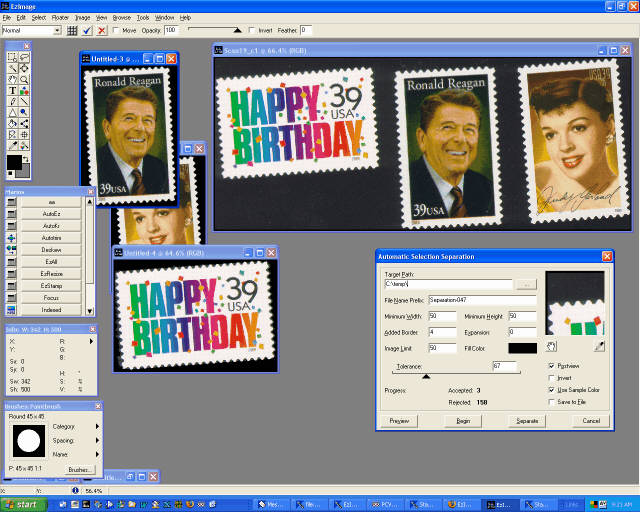
Screenshots
- Auto-separate of images
- Color correction
- Thumbnail Viewer
Testimonials What are people saying about EzImage?
I bought this program (EzImage) few years ago. I use it a lot. Constantly. If I have a problem or questions, (how to do something), I’ve always received fast and clear answers. I am very satisfied with the program and the service as well. thank yo
Gilles Gagnon, Montreal, QC
Ezimage is absolutely fantastic. I don’t know how we ever did without it. Scanning, trimming, straightening and processing large quantities of images has become a very simple and easily automated routine. We have tried many of the other programs, but there is nothing like Ezimage
ESJ van Dam, www.canadarevenuestamps.com
I just had to email you and tell you how wonderful EZ Image is to use. I have never come across a program that was so user friendly when it comes to stamps. My favorite feature is the Stitch tool. What a time saver!!! This program has made my job so much easier and quicker. THANK YOU!!! Michelle L. McDonald, Office Manager, Charles G. Firby – Auctions
Michelle M., Firby Auctions, Canada
Well we have now finished entering all stamp data to EzStamp, checked, re-checked and now ready to finalize print format such that we can provide a meaningful report in the front of each album. By way of this email I would personally like to extend my appreciation for the EzStamp program; it is a pleasure to use (once one understands the process), without flaw and the power of the program is still surprising. Well done to all concerned.
Similarly, EzImage, EzPerf and EzGrade have all been invaluable in assessing stamps for grading, not utilized to the same extent as EzStamp, but all within their own right, extremely powerful and in my opinion a “must have” in conjunction with EzStamp.
B&D Hardman, Australia
I have used AlbumGen and EzImage successfully for many years. I have never kept an inventory of my collections, but I now need to do that as I prepare them for sale, so thought I would try EzStamp. I have completed one country (about 2100 entries) and started on a second. EzStamp is very easy to use and makes entering data a snap. The Rapid Multiple Entry feature is especially useful when entering a long run of similar stamps, such as several years of MNH. Also, all major Scott varieties are included eliminating the need for most special entries. This is very useful software and is making the inventory task mush easier.
David Wolfersberger, Ocala, FL
David Wolfersberger, Ocala, FL
Support
Search articles
Support videos
Download EzImage
Demo Version |
|---|
| Fully Functional for 30 days to try before you buy |
| Auto-Separate, Auto-Rotate & Auto Crop (limited uses) |
| Stitch multiple images into one image (limited use) |
| Image Compare Function, Color Correct |
| Screen Capture, File Conversions (bmp to jpg..) |
| Unlimited Tech Support during trial if needed |
| Image Capture Tools, Thumbnail Browser & Much more |
| Download EzImage Demo |
Full Version |
|---|
| Unlimited use & Fully Functional |
| Auto-Separate, Auto-Rotate & Auto Crop (unlimited use) |
| Stitch multiple images into one image (unlimited use) |
| Image Compare Function, Color Correct |
| Screen Capture, File Conversions (bmp to jpg..) |
| Unlimited Lifetime Support if needed |
| Image Capture Tools, Thumbnail Browser & Much more |
| Buy EzImage Now |