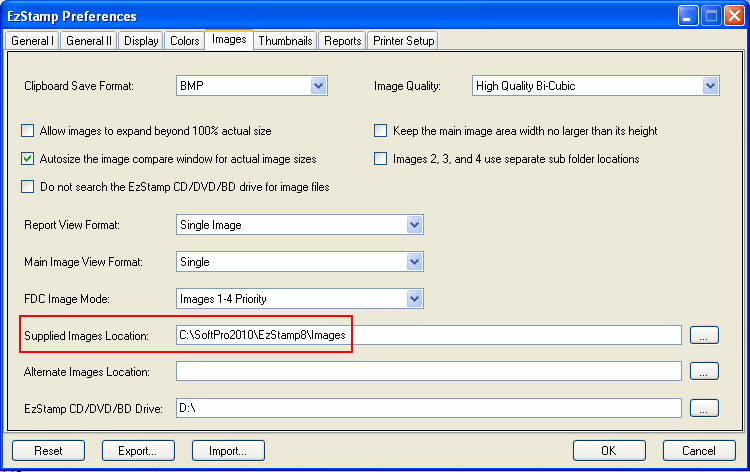SRS (Stamp Recognition Software)
In some instances, you may receive an “SRS Launch Error: There is no valid CD/DVD or copied supplied image path on your PC”
If you receive this warning message, the images location was not set properly.
To correct this, in EzStamp, Go to Options, Preferences, Images Tab & Set Supplied Images Location to:
‘C:\SoftPro2010\Ezstamp8\Images’ as shown below
This usually only occurs if you download SRS