When I try to download the demo or live version, I get a Warning from my Browser. How do I fix this?
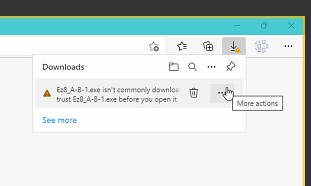
then click Keep Anyways & allow it to run by clicking on the Folder Icon to open your downloads folder
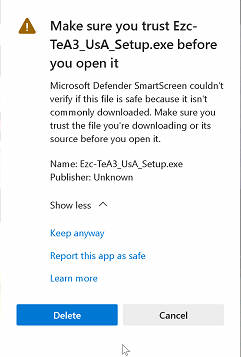
Our software has no malicious content of any kind & is perfectly safe. We are here to help if you need us.
…The answer is simple.
- We provide you with truly exceptional customer service. Any software with no support is next to useless. Imagine having to wait days, sometimes weeks for a response. With SoftPro, you will receive prompt & courteous replies either by phone, email or remote support. We are the ONLY stamp & coin software developers that have live customer support: Yes, a real person to talk to if you need it. We answer the phones!
- We provide you with 100% COMPLETE databases. No shortcuts, ever. We compile the data ourselves & we scan the images ourselves from the actual stamps. We do NOT release any database unless it is complete. Some other programs provide you with incomplete & inaccurate databases. Imagine how frustrating it will be trying to find a stamp in a partial, incomplete & inaccurate database. Other programs expect YOU to enter all the vital information like values, year issued, descriptions etc & then they want you to give them that information. With some software, they only provide you with Scott #’s & the rest is left to you to fill out. Then they ask you to send them that data & then they sell it back to you !!
EzStamp world edition comes with 963,900 complete stamp entries, over 765,200 beautifully scanned stamp images & over 12,509,000 (yes, 12 MILLION) supplied market values - YOUR time is valuable & we know this. By the time you enter all this missing information in other products, you will have spent months & months of your time. With EzStamp, all this hard work is done for you. Isn’t that what you are paying for? Some programs are riddled with incorrect & irrelevant information & images. This is not only frustrating, but can be costly for you if you are being supplied with wrong and missing information.
Save time & money & have the peace of mind knowing that the data provided by SoftPro is reliable, accurate & complete. We validate every single entry for accuracy. EzStamp is a tried, tested & proven product since 1992. - Your stamp inventory data is safe with EzStamp & EzCoin. With built in backups to protect your investment in time in case of hardware failure, or other mishaps. As long as you perform an EzStamp or EzCoin backup to an external drive (flash drive or external disk), we can guarantee you that no data loss will occur. Use our cloud backup with AES–256 encryption for unparalleled protection of your data.
- Exceptional reporting in EzStamp & EzCoin: Data is data, but reports & presentation is knowledge & power. Our reports are concise, easy to create & modify. Without good reporting, your data & time is wasted.
- Ultimately the choice is yours to make. If you have any questions, please let us know.
- Read our latest, real Google & Facebook reviews here by real customers: Google Reviews & Facebook Reviews
… YES. You can easily cross reference to other numbering systems such as Michel, Stanley Gibbons, Yvert & Tellier and others. We provide you with several ways to quickly & easily accomplish this. You can enter the other Catalog numbers one at a time as you inventory your collection by entering the numbers in the AltCat# field. You can actually rename this filed to be Gibbons , Yvert etc. as well (we cannot supply it this way as each catalog has copyright’s on their names & cat numbers). A second way to enter cross reference numbers is to simply build a Text, Tab delimited text file which is nothing more than a table of two columns of numbers separated by a TAB (see below).
10 24
11 25
12 26
13 27Y
14 28
15 29 ….
You then save the file disk & you can import the whole file into EzStamp in one shot! Thousands of our users have built these files.
Once you have the cross reference numbers in EzStamp, you will be able to search, sort, enter & report by the other numbering systems. This allows you great flexibility & power.
Download EzStamp Demo
For WIN 11: You will also need to ensure that the .net Framework 3.5 is installed . Some versions of Win 11 do not have .net Framework 3.5 installed. Windows contains a section called “Windows Features” found in Control Panel. Search for “Turn Windows Features on or off”. You can install NET Framework 3.5 easily. Just click the box & it will install it. Make sure you have All Win 11 updates installed first.
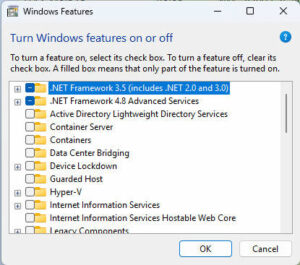
… Yes, with emulation. EzStamp is a native PC application. But, you can run EzStamp on your MAC. You will need a program called Virtual PC, Parallels, SoftWindows or bootcamp which will allow you to run almost any PC application on your MAC. You will also need a copy of Windows (XP, Vista or Win 7/8/Win10). We currently have over 1500 MAC users running our software in this way with no problems at all. You should download a FREE demo of EzStamp to try on your MAC before you purchase.
Here are two screenshots showing EzStamp 8.0 running on a Mac.
Screenshot of EzStamp Running on a MAC #1 (Coherence Mode)
Screenshot of EzStamp Running on a MAC #2 (Windows Mode)
Using a Mac Mini with and Intel Core 2 Duo, 2.53 Mghz. 8 gigabytes of memory, using Parallels to run Windows 7 – 64 bit. A person could also do the same with VM Ware Fusion or using a dual boot on their Mac. This is running OS X Lion (the latest release). We usually run in coherence mode rather than in a Windows mode because we like the seamless look in coherence mode. We recommend that you get an inexpensive PC laptop rather than the emulation route, but it is your choice.
ALL images in EzStamp are watermarked with our corporate name. The watermark is very faint, but it is easily detected. We also internally mark all images we use. This allows us to detect when our competitors are stealing images.
One competitor has repeatedly incorporated our images in their software as well as copying some of our data and incorporating it in their software and claiming as their own. Their claim that their users are supplying them with images and data holds no weight.
As a publisher, you alone are responsible for the content of what you sell, regardless of where or how it is acquired.
** As is common practice in many businesses, we insert ‘copyright traps’ – unique pieces of information which are distinctively incorrect, into our data. That way, if anyone else publishes a work with the identical mistake, the original publisher can sue the copied work for copyright infringement, and the infringer has no defense whatsoever.
Even if it is just one piece of data, it is still infringement.
For this reason, SoftPro has been documenting our copyright traps with our legal counsel & a Notary public since
1992.
… We recently received a call from a potential customer who had purchased a product from another company & was extremely frustrated at not being able to produce meaningful album pages for her UK & Russian stamp collection. The product she was using claimed to “create album pages”.
After spending days trying to create album pages, she became very frustrated. She could not alter or design the so called “album pages”. Every stamp box was the same size & could not be moved around or re-arranged. The database in her inventory program was incomplete so she had to spend days manually entering all the missing information. Her problem was confounded in that she did not have access to all the missing information to even enter it. At that point she just gave up.
After venting for a few minutes, she finally calmed down and asked us several questions.
Q1) Can your programs make true album pages & let me design the pages any way I want?
Q2) Does your software come with all the data already entered so I do not have to spend days upon days entering all the information myself?
She then said if the answers are yes, then prove it to me & I will purchase immediately.
Q3) Does it come with a money back guarantee?
Here is our exact response to her:
A1) Our AlbumGen software is specifically designed to allow you to create beautiful custom album pages & you can design them any way you like. You can move any object/stamp on the page anywhere you like. You can add text, descriptions etc anywhere. You can add titles, headers, footers etc. In fact, you can use AlbumGen to create exhibit pages, as many of our customers do.
A2) Our inventory software ONLY comes with 100% complete databases compiled by us. We painstakingly enter all the data ourselves. We do NOT use data or extract data from customers files. We know how error prone & unreliable that is. We scan the images ourselves. You can have confidence in the data we provide. It is reliable and verified by us. Every single database. Period.
A3) To prove to you that we can generate pages quickly and easily, I asked her what pages she wanted to create & she responded that she want to start with the 2014 Great Britain pages.
A4) I told her we can produce that with EzStamp & AlbumGen in a matter of minutes & that I will email her a PDF file of the pages produced so she can see for herself.
Here is the pdf file I sent her. GB2014 Album Pages Below is a video that shows exactly how we did this in AlbumGen & Ezstamp AlbumGen and EzStamp Creates pages for GB 2014
All of our products are available as FREE downloads to try before you buy. We offer exceptional customer service & support before & after your purchase. We will leave no stone un-turned until you are 100% satisfied.
So if you are looking for Album page software as well as inventory software, don’t be fooled or misled by other products out there. The only software that can make Album pages for you automatically and easily is AlbumGen & EzStamp. If you are looking for quality inventory software and do not want to spend countless hours entering missing data, scanning missing stamps & correcting errors, then EzStamp is for you. All the hard work is done for you. All you need to do is enter your collection.
Let us know if you have any questions
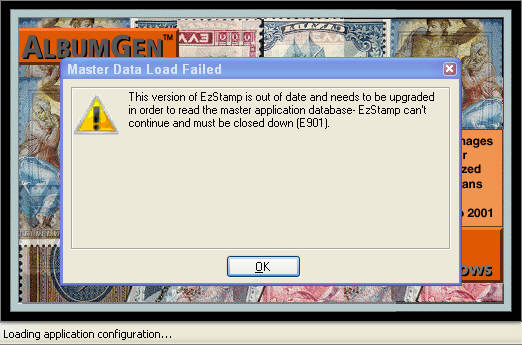 You will receive the E901 error message as shown here if you have installed an older version of EzStamp v8 (prior to 8.19.1.14) onto any version dated 8.19.3.24 or later (using option2 as shown below).
You will receive the E901 error message as shown here if you have installed an older version of EzStamp v8 (prior to 8.19.1.14) onto any version dated 8.19.3.24 or later (using option2 as shown below).In April 2019, we made significant improvements in EzStamp, which required a database structural change to prepare for future changes. The fix for the E901 Error is quite easy to correct. You will need to download and install an update (click the link to download) E901 Patch Download.
During the install of this patch, you MUST ONLY select the 2nd option as indicated below. DO NOT SELECT ANY OTHER OPTION!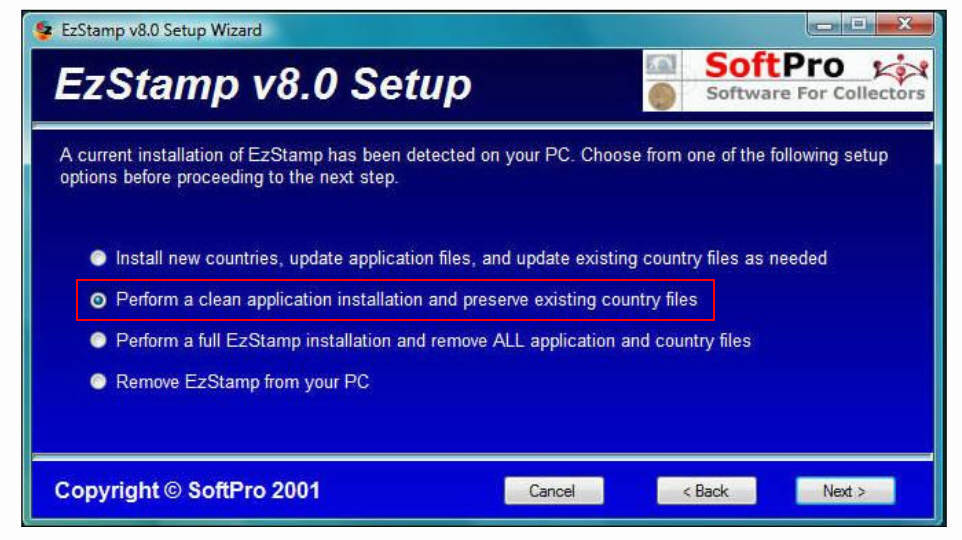
Once the update has been installed, you can start EzStamp normally. You may need to set your Images paths again from the Options Menu, Preferences, Images Tab & set the Supplied Images Location which is normally C:\SoftPro2010\EzStamp8\Images .
Sometimes, if you move a window like the Thumbnail viewer off screen or turn off a second monitor, certain windows will not be visible & must be reset to get them back. The process to reset them is simple.
Go to the Options Menu, Reset Application Windows & select the appropriate check-boxes. For the Thumbnail viewer, select #2 & #3 & click reset. Selecting all 3 will revert all windows as if you had just installed. This does not affect any data. Just Window sizes & positions.
The British Commonwealth Edition includes 245 Complete databases with 239,625 images & 291,750 stamp listed. Click here to see a list of All the Br. Comm. Countries
We understand that not all customers are tech-savvy and may need or wish to have an expert install their software for them.
If you need comprehensive assistance with the initial setup or configuration of any of our products, you can schedule an appointment* for a remote installation service. This fee-based service ensures you have an experienced SoftPro specialist to install and setup your purchases and test each product to ensure it’s working optimally.
When we complete a remote installation, you can hit the ground running by getting your SoftPro products set up quickly and securely. But more importantly, the knowledge that it has been done correctly and efficiently will give you more time to enjoy each of our products.
The costs range from $25 to $75 depending on which products and how long it will take us.
*Scheduling a Remote Installation Service: Softpro’s Customer Care Team is ready to help you schedule your remote installation service. To schedule a Remote Installation Service session, contact our Customer Care Team by Scheduling a Remote Installation Service