Failed to Set data for..
To install EzImage or AlbumGen properly you MUST do the following:
To Install on Vista/Win 7/8/10:
You must run the installation as ADMINISTRATOR by right clicking on the EZIMG.EXE file & select Run as Administrator.
If you have already installed, Right Click on the Desktop Shortcut, Select Properties, Compatibility & check the box labelled RUN AS ADMIN. Once this is done, you will no longer receive the ‘Failed to set data for .. ‘ warning
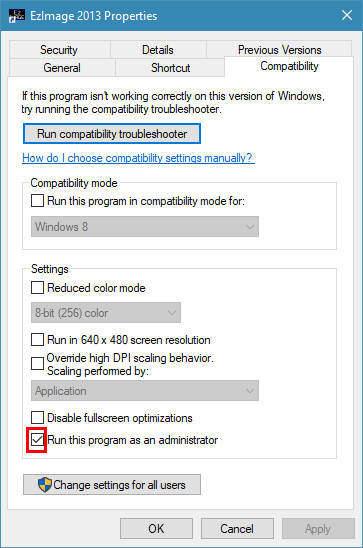
EzImage Failed to set … warning. Check Box “Run as Admin”